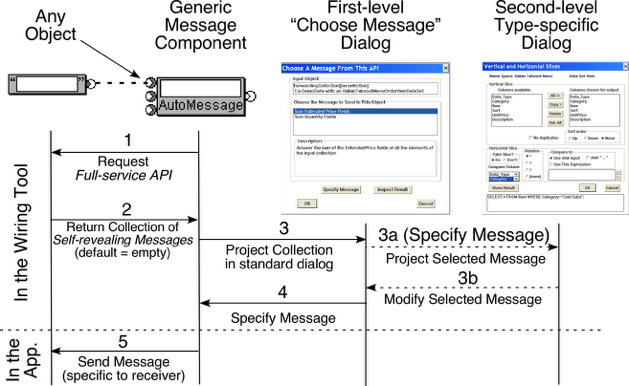This is how the all-purpose generic message component connects to any object at its input connector. The component asks its input object for its Full-Service API(1), which is a collection of self-revealing messages(2), which it displays in a standard first-level dialog(3). If more detailed specification is needed the selected self-revealing message knows how to open a second-level dialog(3a).
This takes place at "wiring time", that is, in response to (A)a UI event in the wiring tool. At "execution time", that is, in response to (B)a UI event in the application being built, the message actually sent to the input object(5) is provided by the selected self-revealing message(2). Note that, because the tool and the application are peers, either (A) or (B) can be the next UI event.
Except for the framework of the first-level dialog, all this behavior is built into the input object by developers. The generic message component itself is simple and has no input-dependent behavior. (If the input object can’t do this, the default is to return an empty collection.)
You will see this in the following video.
How an All-purpose Generic Message Component Works